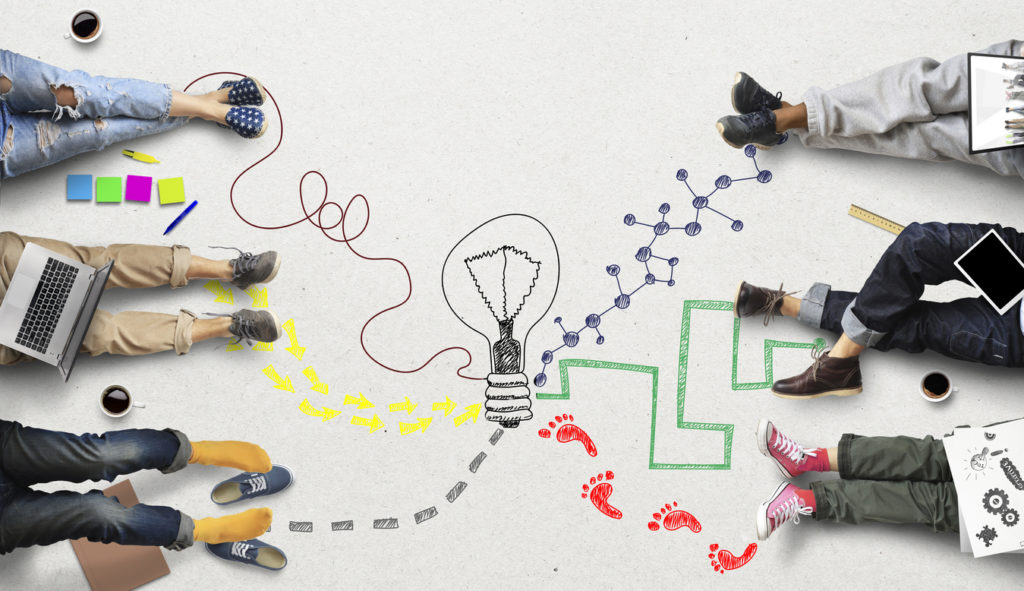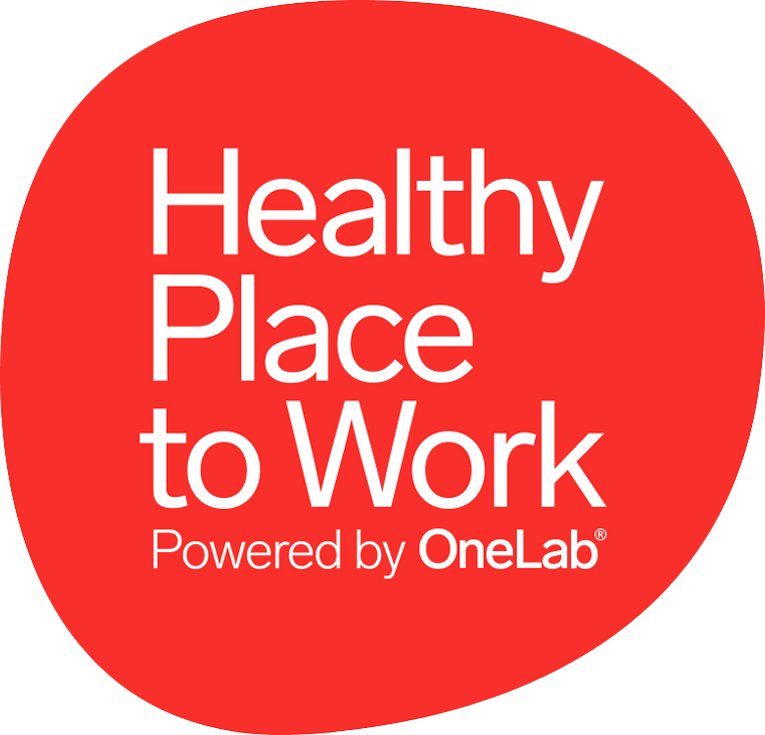
The modern workplace with Microsoft 365
The mindset of the modern workplace is to place the people in the center. Focus on the demands that your employees place on you and the organization. It’s an exciting challenge and it doesn’t have to be difficult. With Microsoft 365 and Windows 10, we help you a good bit on the way to putting people in focus and where you can get a modern workplace. In everything when it comes to collaboration, productivity, communication, management of your devices and we do it with the help of our experienced consultants.
Solid Experience
We can proudly say that we have some of the leading Microsoft consultants in Sweden and they have solid experience in solving complex solutions according to the customer’s specific wishes. We have consultants within both Microsoft 365 and Azure who help you with, for example, protecting and configuring devices, security with configuration of e.g. multi-factor authentication (MFA), migration to the cloud if you currently have your things locally or with another provider to be able to use all functions. We have experience of working with both smaller companies but also large international companies with complex environments.
Productivity and creation
To be able to cope with their daily work, many people need different types of programs/applications for, for example, writing, taking notes, calculating various costs and creating presentation material. For all these parts, there are the usual well-known applications in Microsoft 365 such as Word, OneNote, Excel and PowerPoint, which are included in all Microsoft 365 licenses.
Communication and Cooperation
Through Microsoft 365, you get an opportunity to easily collaborate with your colleagues via Teams where you can have video meetings, chat conversations and various forums/teams. You can also do this with people who work externally, such as customers or partners. With OneDrive, you can also store and share files with each other. How much you can store is somewhat dependent on which license model you choose for your organization. Then, of course, we have mail and calendar via Outlook, which can easily be linked to Teams for calendar bookings, file sharing via OneDrive, etc.
Device management
With Microsoft 365, your organization can have full control over all your devices. You get an overview so that the devices are up-to-date and have all basic security functions activated for good basic protection. To protect your company data, it is possible to erase a lost/stolen computer to prevent your data from falling into the wrong hands. In addition to this, device management with Microsoft 365 simplifies both an onboarding and offboarding process, as it is possible to automatically configure the devices so they are ready to be used by your users without them having to install and configure the computer with the settings and apps needed in your business. This means that your users get started with their tools faster.
Azure Virtual Desktop (AVD)
As part of Microsoft 365, you can also take part in the cloud service, AVD (Azure Virtual Desktop). It is a solution that gives you access to your Windows desktop, all your apps and tools but this in the cloud. In this cloud service, you can access your environment from any device and location you wish, you are always protected with the latest updates and you can restore files and data that may have been accidentally deleted. AVD obviously means so much more to you and your organization and is part of Microsoft 365. Do not hesitate to contact us for more information.
A set of apps
Microsoft 365 is a service with different sets of applications that help you in your work with everything from the production of documents, to collaboration, to communication, to presentation materials, to the storage of files and file sharing and all this in a secure way in the cloud. The apps that many of us depend on to keep our work moving forward.
Nutanix
Infozone works closely with Nutanix to deliver their software solutions for private and hybrid cloud solutions. Let us tell you more.
IGEL Technology
Infozone works closely with IGEL and we are one of the few partners in the world of IGEL Technology who hold their Service Specialization partnership. We work to deliver solutions around both their hardware and software, let's tell you more.
Power BI
Make better business decisions in your organization using Microsoft's business intelligence platform, Power BI. With Power BI you can get a data-driven company culture, let us explain!