Simplify your meetings with FindTime
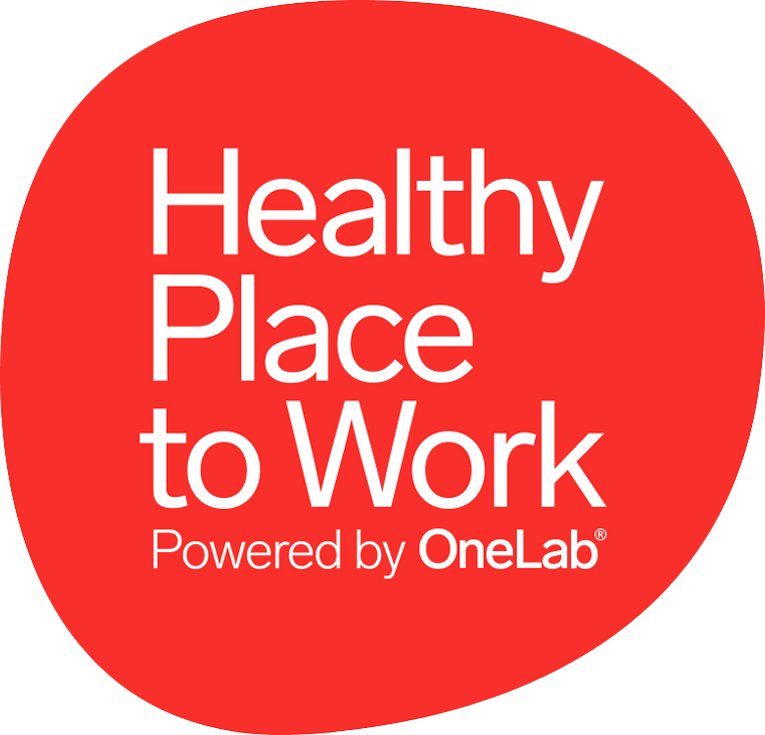

Simplify your meetings with FindTime
With this blog I want to give you all so much inspiration I can and demonstrate the fantastic opportunities that the various tools we have available today can provide. I will in this blog post, talk about FindTime and how it simplifies my everyday life - I hope the same for you.discovered FindTime. Get into a situation where you want to book a meeting with colleagues or external parties whose calendar you can’t see. Oceans of time it can take to find a time that works for everyone who will be part of the meeting. You may need to call one party first to find a time that suits you and then you find that the time for the meeting does not work for the third party. I do not think that I am alone in having experienced this somewhat stressful moment. It can sometimes take a very long time for us to find a time that suits us all.
But there is a solution and that solution is called FindTime! With FindTime you can send out proposals for different meeting times to all the people you want a meeting with. All times that you propose are reserved as meetings in your calendar, so you do not risk being booked on anything else before you have set the time for the meeting. Those you send the booking to receive an email saying:
The person clicks on Select options and gets the options you specified and can choose which of the suggested times is best suited. For each person who answers you will receive an e-mail where you can see what they have answered and when everyone has answered you can see what time is right for everyone and choose the time.
When you do, a calendar entry is automatically created which is sent to the specified persons and it becomes a booking in your calendar. The various times previously reserved in your calendar are automatically deleted.
FindTime is available as an add-in to Microsoft Outlook and you who need to have an Office 365 license, but the only thing that is required of those you invite is that they have an email address in order to receive the request.
It is absolutely amazing! I dare not even count on how much time myself have saved on using FindTime. Read on https://findtime.microsoft.com/ to find out more or contact me directly so I can show how it works.
Katarina Gullstrand, Digital Coach




