Azure Information Protection (AIP)
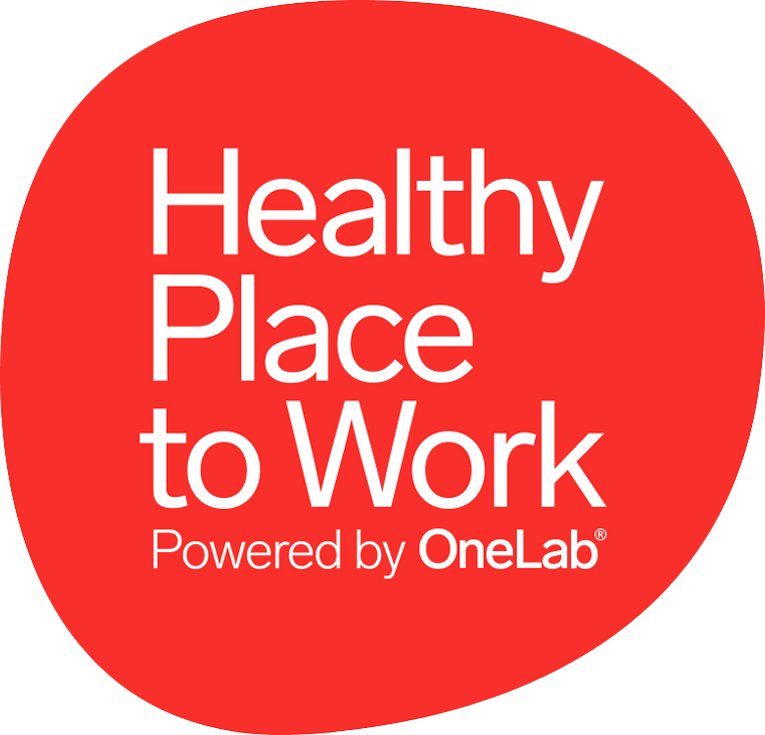

Azure Information Protection (AIP)
We consume data today in a completely different extent to what we did a few years ago. We work more mobile and most organizations have moved out or move towards the cloud. Are you sure that you are working safely when it comes to document management and file sharing? Let's tell you more about Azure Information Protection (AIP).
Do you know where your data is located?
How and where we consume the data, has changed in recent years as we work more mobile and are moving more and more to the cloud. Previously, we had documents on a file server that was protected with a perimeter protection in the form of a firewall and access control on the folders in the file structure. To access the files from outside, a VPN connection was used to be able to sit outside the office and access the documents, but the protection was still inside the firewall. This meant that one of the challenges was to prevent the documents from being moved outside our network in order to maintain the security and if this happened, we no longer had control over the document.
Protect documents with AIP
With the Azure Information Protection service, we at Infozone can set the protection on document level and this always follows with it where ever the document is stored or who it is shared with. We create principles for classifying, labeling and protecting data depending on how sensitive they are.
For example, a confidential document can be protected by encrypting and configuring so only people within the organization have the right to open the file. This means that even if someone outside the organization gets access to the document, it cannot be opened.
It is possible to share data in a safe way and can define who should access the data and what they can do with the information, for example we can set that the recipient can only read the information and not have the opportunity to forward the information.
We also have the opportunity to track activities on the data we shared and revoke access if needed. It is thus possible to track whether data is being attempted by people or from places we may not expect.
Use Azure Information Protection for existing files
The labels and protection of each document is set when it is created or edited, but to protect existing documents, AIP scanner is used to automatically protect the documents according to the rules we set. This enables us to apply the rules to documents that already exist in the organization.
At Infozone we know Azure Information Protection (AIP)! If you want to know more about this obvious information protection, contact us and we will help you!
Mikael Malmström, Infozone



